
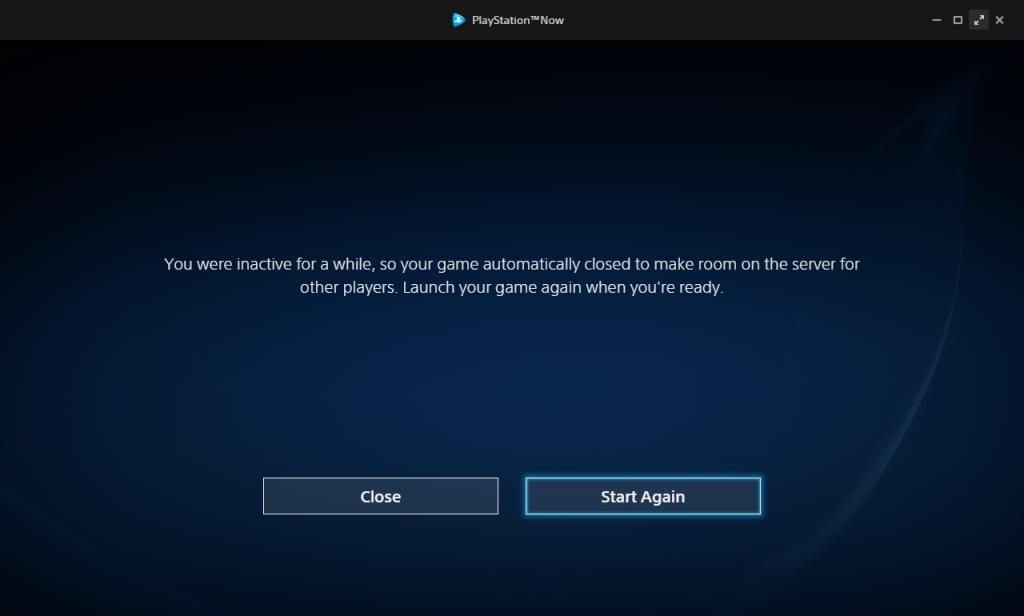
Also, the "PS" button is tied to the simultaneous pressing of the "Back/View/Select" and "LB" buttons (left bumper) or the "F2" key. The "PS" button is binded to the "Xbox" button, but to use it, you need to disable the use of this button in the "Xbox Game Bar" settings. The "PS Share" button is binded to the simultaneous pressing of the "Back/View/Select" and "Start/Menu" buttons or to the "F12" key. The "Back/View/Select" button (the first button to the right of the left stick) on the Xbox controller emulating pressing the touchpad on a Sony DualShock 4. You can close it for the duration of use. "Antivirus" blocks the dynamic loading of the Xbox gamepad library, so the program crashes.
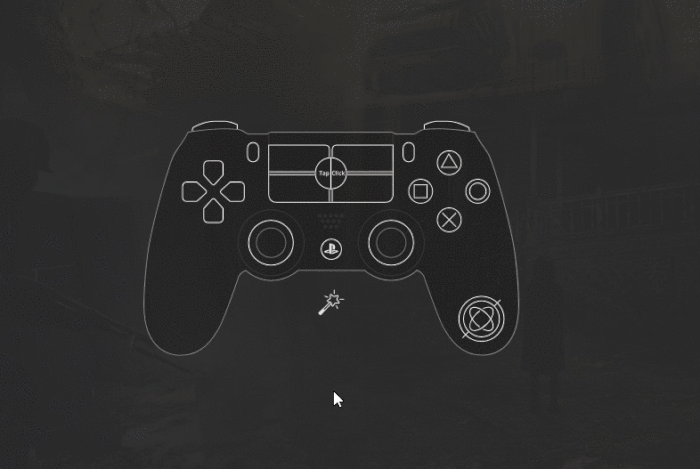
Unpack and launch "DualShock4 emulator" ( Attention! It is important to run DS4 emulator before starting PS Now, if you are using an Xbox controller, so that PSNow gives priority to the DualShock controller).Install Microsoft Visual C++ Redistributable 2017 or newer.This method is necessary for the fully work of the service Sony Playstation Now or Playstation Remote Play. Simple application to emulate the Sony DualShock 4 gamepad using an Xbox controller or keyboard and mouse.


 0 kommentar(er)
0 kommentar(er)
